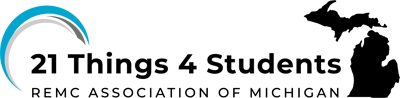Introduction
Now that you understand the basics about career searching, it is time to create your own video resumé (see example above). In this Quest, you will create a video that will be utilized as your video resumé. Each year you may choose to edit the video and update the video resumé just as you would with a paper resumé. The end product will be a video resumé that can be used for college entrance and/or future employment opportunities.
I Can Statements
- plan(storyboard) a video before I produce it
- record and produce a professional video resumé
Key Vocabulary
Storyboard: A storyboard is a planning device used to visually sketch out the actions of a story.
Video resumé: A video resume is a way for job seekers to showcase their abilities beyond the capabilities of a traditional paper resumé. The video resumé allows prospective employers to see and hear applicants, and get a feel for how applicants present themselves.
Vocabulary Game
You can change the Quiz mode to Match, Test, Learn, Flash Cards, Spell using the selection list at the bottom right of the activity that says "Choose a Study Mode." Direct Link.
STEPS
1. Open and read How to Make a Video Resume: Tips and Examples.
2. Watch Video Resume: 3 Steps on How to Create a Video Resume + Example!
3. Looking back at previous Career Prep Quests, pull information from Quests Four and Five to create your video resumé.
4. Read, "Top 5 Tips for Creating Impressive Video Resumes."
Information to be included in your video resumé.
- Introduction: Introduce yourself
- Brief History: Include examples of your past experiences & skills
- Goals
- Leadership Experience
- Your Talents
- Work Experience
- Extra Curricular Participation
- You: What makes you unique or amazing to work with - include your future plans
5. Once you have gathered the information for your video, you will create a storyboard. A storyboard is simply a planning device used to visually sketch out the actions of a story. It will help organize your thoughts and scenes for the video. It is a sequence of drawings and/or pictures with some directions and dialogue that represent the shots planned for your movie.
Your storyboard must be created and approved by your teacher before beginning video production.
- Use an online source for the Storyboard - Storyboard That
- Storyboard template
6. Once your storyboard is approved you are ready to record your video. Make sure you follow your sketch up from your storyboard. Please read the tips below for creating a professional video.
Tips to Help You Prepare a Professional Video Resumé
- Dress professionally
- Keep your video resumé short: one-three minutes.
- Look at the camera not at something above or below you
- Don't speak too fast
- Make sure there isn't background noise
7. Use your storyboard to guide you and record your video. Record using a smartphone, webcam/headset with microphone attached to a computer, or another platform shared by your teacher. Upload your video(s) to a video editing site and share your masterpiece!
- Check out Animoto or WeVideo (choose the educational free version) to edit and finalize your video.
- If you want to add more, consider Playposit or EdPuzzle
- Or take a leap forward to Thing 17.Q3 learn how to use Screencasting applications
Your teacher should instruct you on the best option for you.
8. Share the link to your final product on your online presence/digital portfolio. Check with your teacher to find out about how to submit your work.
Completing this Quest
In order to complete this Quest, you must consult with your teacher about where your video should be download and stored.
Check off this Quest on the 21t4s roadmap
![]() I have completed the Quests as assigned by my teacher.
I have completed the Quests as assigned by my teacher.
Go to the graduation page for this Thing.
Competencies & Standards
MITECS Michigan Integrated Technology Competencies for Students, and
1. Empowered Learner
a. Articulate and set personal learning goals, developing strategies leveraging technology to achieve them, and reflect on the learning process itself to improve learning outcomes
b. Build networks and customize their learning environments in ways that support the learning process
d. Understand the fundamental concepts of technology operations, demonstrate the ability to choose, use and troubleshoot current technologies and are able to transfer their knowledge to explore emerging technologies
2. Digital Citizen
a. Cultivate and manage their digital identity and reputation and are aware of the permanence of their actions in the digital world
3. Knowledge Constructor
a. Plan and employ effective research strategies to locate information and other resources for their intellectual or creative pursuits
c. Curate information from digital resources using a variety of tools and methods to create collections or artifacts that demonstrate meaningful connections or conclusions
d. Build knowledge by actively exploring real-world issues and problems, developing ideas and theories and pursuing answers and solutions
6. Creative Communicator
a. Choose the appropriate platforms and tools for meeting the desired objectives of their creation or communication
c. Communicate complex ideas clearly and effectively by creating or using a variety of digital objects such as visualizations, models or simulations
d. Publish or present content that customizes the message and medium for their intended audiences
Websites and Documents
- Animoto
- EdPuzzle
- How to Make a Video Resume
- Playposit
- Top 5 Tips for Creating Impressing Video Resumes
- WeVideo
Videos from Outside Sources
21t4s Websites
21t4s Documents & Quizzes