Basics
When running a help desk, the job is so much more important than being a problem solver to fix broken technology. You are an integral part of what makes your school/district run smoothly every day. While most help desks are reactive, a help desk can become proactive by rethinking its approach to helping teachers, students, and staff.
Terms to Know
You should know the following terms:
- Customer Service
- Reactive
- Proactive
Information
In most school districts, the person responding through a help desk is the first point of contact in the hierarchy of the tech support system. The way in which you approach help desk problems using the suggestions below will have a tremendous impact on teachers' abilities to teach, impacting students' learning and engagement.
How you respond to problems and questions is more than just providing a held desk solution - that is, your support. You are also establishing the value (0r lack of value) your team contributes to the school community - in another word, your service.
How do you provide excellent customer service at the help desk?
The following are ways you can provide excellent customer service through the help desk. (You may notice that many of these ideas are included in other areas of resources.)
Communication
- Respond to requests promptly, even if it is to explain why you will need time to deal with a particular request
- Keep your users informed. If you can’t fix it immediately, make sure to keep them apprised of the process and when the issue will be resolved.
- Be an active listener. Don’t just take in the end user’s words, make sure that you always understand how your end-user feels about the situation they are discussing with you, so you can speak to them in the most appropriate manner.
- Be patient even if you have answered the same question multiple times.
- Learn to say "I am sorry" for the situation rather than being defensive about the process.
Organization
- Have a ticketing process in place that is organized and incorporates good note-taking procedures.
- Know the right people to get help from when you need it. Who are your tech information resources? Who are your resources for internal school information? Keep these names and contact information easily accessible.
- Create ready-made guides for common issues to share/distribute as needed.
- Consider collecting end-user feedback. For example, use a 1 question feedback survey to get the feedback you need to improve or to collect data on the job you are doing.
Service
- Build relationships through exceptional customer service using the tips in these modules.
- Don’t treat end users as ticket numbers. Remember that you are dealing with human beings – they have feelings and want to be treated as a person.
- Leave the office to see the "tech in action" to understand how it is being used. You may gain some ideas to help create better efficiencies or improvement to share.
- Consider an online support document detailing how teachers should use the help desk and ticketing system, to help make it as easy as possible for them to utilize it.
Additional Resources
Here are additional resources you may find useful:
Task/Self-Assessment
Complete the following task or self-assessment:
Create a poster/document/slide that lists 3 priorities you will have when dealing with people through your help desk to provide service as well as support. Consider setting a priority in each of the areas of: Communication, Organization, and Service. Put it in a place you will see it throughout your day.