Basics
Email is an integral part of everyday life and your job. Here is some interesting email trivia. Did you know that:
- 333.2 billion emails are sent and received each day in 2022.
- The average teacher receives 100+ emails per day.
- Around 40 work emails are sent, and 100 to 120 work emails are received each day
- There are nearly 4.26 billion email users worldwide.
- In 2020 the average number of emails sent and received daily was 306.4 billion. In 2022 it is 333.2 Billion.
- Over 90% of all US adults (over 15) use email.
- 85% of users check their emails on a mobile phone.
- 42% of American email users check their email in the bathroom!
- Most people check their email every few hours.
- Employees spend 16% of their average workweek on emails.
- 64% of users check their email while driving
To put it into perspective, this means that consumers receive an average of 45,990 emails each year, 5.25 emails per hour, and approximately 1 email every 12 minutes. (32+ Essential Email Facts Everyone Should Know)
In an interview with The Verge, Ray Tomlinson, the inventor of email, acknowledged that email was being used as he intended. That is, to send messages to people — not mailboxes or administrative assistants. Email gives you a direct line of communication to everyone within your district. However, as you may gather from the facts shared above, you will need to work to ensure your emails are read among the sheer mass of emails sent.
Terms to Know
You should know the following terms:
- FOIA
Information
Things to Think About Before You Send An Email
To ensure your emails are read AND that email is the best why communication what you have to say, here are a few items to think about:
- Is this email necessary?
- Would a phone call or face-to-face meeting be easier or quicker?
- Does this information need to be documented
- What’s the purpose of the email?
- Is the purpose appropriate for the workplace?
- Is email the best way to communicate this information or topic?
- Can I provide the information in a way my audience understands?
- Who is my audience? Will they get in information in a timely manner?
- Is the topic one that would be better delivered in person? (bad news, difficult conversations, etc.)
Breaking it Down: Writing Clear, Concise Emails
Let’s break down the components of a good email.
- Use the right email account: If you have m multiple logins to Google, it's really easy to accidentally be emailing from the wrong account.
- To: The primary recipient(s) always goes in the To box. This is the person or people who needs to reply or take action on the content of the email.
- If your email client auto-populates as you type a person's name, double-check to be sure you click on the correct person/group.
- CC (Carbon Copy): Secondary recipients. These people need to receive the email for reference or clarity but do not need to take action or reply.
- BCC (Blind Carbon Copy): Recipients who only need to see the initial email and not the replies in the chain.
- Be cognizant of using BCC in a work environment - its use can be perceived as a lack of trust.
- If you feel you need to send an email for documentation, consider forwarding the email to your supervisor or sending a follow-up email after a face-to-face conversation.
- A positive reason to use BCC is when emailing to a group and you want to keep their email addresses confidential.
- If unsure, ask your supervisor or facilitator whether and when they approve of using the BCC field.
- Subject Line: The subject line of an email is a single line of text that people see when they receive your email. This line of text can often determine whether a user deletes an email, reads it immediately, or postpones reading the email until later.
- Be sure to include a subject line as it allows you to search for the email with keywords.
- Make sure your subject line is clear and specific.
- Message: This is the body of email; in addition to imparting informaiton is helps you manage your relationship with the recipients.
- Greeting: Being your message with a greeting (hello, good morning, good afternoon, etc.)
- Use the individual’s name. Research shows that calling people by name in an email encourages them to keep reading.
- Message Content: the purpose of your email and any requests should be included here.
- Be concise. Research shows that most readers skim emails and the message is less readable for every word you type after the first 40.
- Use bullet points so that the information is easier to see and digest. Use bold text to highlight key points if appropriate.
- If it will make the solution clearer to the user, include screenshots or a short video.
-
Put the most important information first.
-
Be sure all the necessary info is there, for instance answer all the questions the sender asks or include actionable steps.
- Closing: the ending message of your email
- Consider adding a brief pleasantry at the end of the message as part of your closing.
- Be sure to let the user know you are there to help if there are any additional issues
- Greeting: Being your message with a greeting (hello, good morning, good afternoon, etc.)
- Signature: your name and contact information
-
Create a professional signature in your email preferences to be consistent and ensure people can easily find your contact information.
-
If your department or district has a recommended or required signature format, be sure to use that.
-
Keeping Your Personal Email and Your Work Email Separate
Where and how do you draw the line in keeping your private life private? Does it even matter? Absolutely! In this day and time, anything you say or do is under a microscope, especially in a school setting.
Here are some guiding principles to think about:
- Set boundaries for what you will and will not share in your work email. While there is some variability in this based on personality, school size and other factors, it is good to articulate your boundaries in advance.
- Keep personal accounts and school accounts separate for better work-life balance.
- Be aware of how your opinion or sharing of school information in your personal accounts can reflect on you, your department or the school district.
- Use your school email for business purposes and your personal email for personal reasons.
- Be aware that all school accounts are provided by the school, so not private:
- they are subject to FIOA- Freedom of Information Act requests. (Additionally, if you choose to load your work email on your personal device - such as phone - it could mean the device is open to a FOIA request.)
- they can be reviewed by school administrators.
- Use your personal email to sign up for personal accounts.
Keeping your personal and work accounts separate has many advantages for you, and can prevent potentials issues.
Additional Resources
Here are additional resources you may find useful:
- Prevent your email from going to SPAM: Filter Trigger Words
- What is FOIA?
- Sample FOIA post on a school website
Task/Self-Assessment
Complete the following tasks or self-assessment:
- Update your email signature:
- If you already have one, check the following:
- Could it be more professional?
- Does it provide the recipient enough contact information if they need to get in touch with you immediately they can?
- Does it meet any district guidelines for work signatures?
- If you do not have one, create one
- If you already have one, check the following:
- Evaluate your email over the course of a day or two. Are there emails arriving in your work inbox that should be in your personal inbox? and vice versa? Work to change those to keep the boundaries clear for you and others.