2 What is TCP/IP and why is it important?
Basics
The basic use of a network is to move information from one device to another. You know there is more to it than that, but that is the fundamental use of a network whether it’s in your house, a school, or across the globe. As you work with networks, you’re likely to come across references to the layers of the OSI model. While you don’t necessarily need to memorize the OSI model layers, you should understand that networking uses protocols to deliver different types of data back and forth and that the most common and stable protocol now used is referred to as TCP/IP. You need to understand these protocols so you can maintain and troubleshoot issues on your network.
This is a basic introduction to TCP/IP. To learn more, explore the following sub-topics:
Terms to Know
You should know the following terms:
- OSI model
- Layer 1, Physical Layer
- Layer 2, Data Link Layer
- Layer 3, Network Layer
- Layer 4, Transport Layer
- Transmission Control Protocol (TCP)
- Internet Protocol (IP)
- TCP/IP
- HTTP and HTTPS
- FTP
- SMTP
- Media Access Control (MAC) address
- Address Resolution Protocol (ARP) broadcast message
- AR{ cache or table
- Internet Protocol (IP) address
- User Datagram Protocol (UDP)
Information
When you want to send a letter or a package to someone at their home or place of work, you need to have their exact address. When you share information on the Internet between devices, you also rely on addresses, but they’re formatted differently. The Internet requires a different form of addressing protocols so that devices can share information to the correct address. The most common of these protocols are TCP, or the Transmission Control Protocol, and IP, or the Internet Protocol, usually referred to as TCP/IP. These protocols determine how data is transferred over the Internet.
The Importance of TCP/IP
TCP/IP are often mentioned together even though they have different functions.
- TCP specifies how data is broken down into smaller packets to be transmitted over the Internet where it is then reassembled on the receiving device.
- IP defines how to address and route packets so it reaches the right address.
TCP uses a process often referred to as a three-way handshake to establish a connection for data transfer. A simplified version of the handshake involves:
- A host computer sends a data packet to another computer.
- The second computer sends a response acknowledging receipt of the data packet back to the host.
- The host computer establishes a connection based on the acknowledgment from the second computer.
Common TCP/IP protocols include:
- HTTP and HTTPS for communication between a web server and a web browser.
- FTP for transmitting files between computers
- SMTP for email
People use applications, like a web browser or an email client, that interpret the information transmitted following TCP protocols and translating them into something we recognize, like a web page or an email message.
From a management perspective, TCP/IP is highly reliable. It’s also nonproprietary, meaning that no one owns or controls it, and it requires little central management. It is very stable and highly scalable. It is compatible with all Internet hardware, operating systems, and networks. Generally, any Internet-enabled device, including phones, appliances, and a growing number of other devices can communicate with each other through the Internet using TCP/IP.
Physical Layer (Layer 1)
The first layer is the Physical Layer, and is composed of all of those cables, patches, jacks, and switches covered previously.
Data Link Layer (Layer 2)
Every device has a unique address called a MAC address. This MAC isn’t short for an Apple Macintosh computer, instead MAC stands for Media Access Control address, and every device has one, whether they are running an Apple OS, Windows, Linux, or another operating system. It can also include printers, servers, phones, televisions-anything connected to the network. This address is given to the device when it is manufactured and you cannot change it.
When two devices are on the same local network, including the same subnet, devices can find each other and transmit information to each other through the use of those unique MAC addresses. The host computer that wants to transmit data packets sends out an ARP (Address Resolution Protocol) broadcast message. This is a message delivered to every other device on the network looking for the desired device based on its MAC address. Devices can cache or store MAC addresses from devices they have used previously in an ARP cache or ARP Table, which means they won’t have to send out the broadcast message again unless the data in the ARP Table is changed.
This layer is Layer 2 of the OSI Model. It may also be referred to as the Data Link layer. On most networks, the hardware that operates at this level are most often switches, which will be covered later, but that is why this layer may also be referred to as the switching layer.
You can also track down a device on your network by searching for it by its MAC address on a DHCP server, a topic covered in more detail later.
Network Layer (Layer 3)
If you want to transmit data from a device on your network to another device outside of your network—anywhere outside of your network—you need to rely on more than that device’s MAC address. This is where IP, or the Internet Protocol, comes into play. When you’re transmitting data to a device outside of your network, you need to know that device’s network address, which is the device’s IP address, or Internet Protocol address. As a network administrator, all of the devices on your network can be identified by their unique IP addresses.
Devices that are communicating based on IP addresses are communicating at Layer 3 of the OSI model. Because a router is the most common network device that connects your network to the Internet or other networks and determines how to forward data packets, Layer 3 may sometimes be referred to as the routing layer.
Transport Layer (Layer 4)
When accessing information from another device, such as when you’re viewing a web page hosted on a distant server, that information is often broken up and transmitted in separate packages of information. TCP, or the Transmission Control Protocol, is the most common protocol used for determining how that information is broken into data packages from the source, transmitted, and then reassembled on a device.
A second transfer protocol, UDP or the User Datagram Protocol, is another data transfer protocol available, but unlike TCP, there is no guarantee that data will be transferred successfully when using UDP. UDP does not incorporate the handshake process to ensure the connection is established. The handshake process used by TCP sets up sessions between devices and guarantees the delivery of data. If the receiving computer does not receive a data packet, TCP will resend that data packet. That’s not the case with UDP.
Additional Resources
Here are additional resources you may find useful:
- The Ultimate Guide to TCP/IP by Tim Keary for the IT Professional’s Resource Center
- What is ARP and how does it work?, a short article from the After Academy blog that explains the complete ARP process
- MAC & IP Addresses from CCNA is a website devoted to helping people study for the Cisco Certified Network Associate certification exam
- PowerCert Animated Videos provides this short TCP vs UDP Comparison video (4:36)
Task/Self-Assessment
Complete the following task or self-assessment:
- Create a basic sketch of the TCP/IP subnets in use in your district and any routers involved, show the path from an endpoint device to the Internet.
- Suggest changes to the design that would make it more streamlined or more secure.