3 What is DNS and why is it important?
Basics
DNS, the Domain Name System, is used to make it easier to find and use information found on hosts in different domains. Computers identify domains through numbers, like the sequence of binary numbers that make up an IP address. These numbers can be difficult to remember for most people, so the DNS uses names that people can remember that are then translated into numbers for computers. The numbers associated with DNS are the IP addresses of servers that provide information, like a web server that hosts a web site.
This is a basic introduction to DNS. To learn more, explore the following sub-topics:
Terms to Know
You should know the following terms:
- Domain Name System (DNS)
- External DNS
- Internal DNS
Information
When you’re looking up information online using a web browser, it’s a lot easier for you to remember names like Google.com or your own favorite search engine rather than trying to memorize the string of numbers that make up the IP addresses of all of the sites you like to visit. Because of the Domain Name System (DNS), you can type in Google.com into your web browser and that information is shared to a server, sometimes a series of servers, that resolves that name to the correct IP address. The correct IP address is transmitted back to your computer so you can view the website, file, or hardware you want to access.
Each computer may have IP addresses stored in its cache memory and doesn’t always have to rely on DNS lookup, but if the IP address is not cached, it can be found from other servers elsewhere. Sometimes these servers are on your own network and sometimes they’re accessed across the Internet. If the IP address is not cached on a local server, the request for the IP address initiates a series of queries across multiple networks that eventually returns the IP address to the user seeking it-all within a few milliseconds.
Internal versus External DNS
Your request to the DNS may end up traveling to several different servers on the Internet to resolve the domain name you are seeking. These DNS requests are on the public Internet and so are considered external DNS. They are external to a local network. While it occurs fairly quickly, the process can be sped up when commonly used domain names are stored or cached locally.
There are external DNS servers, including those managed by your ISP, but you can improve the efficiency of your network by configuring your own network-level DNS server. An internal DNS server allows you to centralize settings for all of the devices connected to your web server rather than having to configure each one separately. Your DNS server may include mail servers, public access servers, FTP servers, web servers, and others. Another reason for installing an internal DNS server is because some of your local devices should not be available on the public Internet--devices like shared printers or file servers--so an internal DNS server is necessary to resolve connections to that device within your local network.
On larger networks, you may install two DNS servers in case one goes offline or there are issues that prevent it from responding. If you install more than one DNS server, they should be configured to use themselves first to resolve queries. Devices connected to your network should be configured to use multiple domain servers. It’s more efficient for devices on your network to use your internal DNS servers than to send traffic beyond your network for DNS resolution.
Additional Resources
Here are additional resources you may find useful:
- How a DNS Server (Domain Name System) works. By PowerCert Animated Videos
- How DNS Works from Microsoft Ignite
- Best Practices for DNS Configuration in an Active Directory Domain from Dell
- DNS Best Practices for Security and Performance from phoenixNAP Global IT Services. Covers topics like DNS Redundancy with the recommendation of having at least two internal DNS servers, hiding primary DNS servers, DNS logging, locking DNS cache, filtering DNS requests to block malicious domains. Includes an example of setting up a Raspberry Pi DNS Server.
Task/Self-Assessment
Complete the following task or self-assessment:
Explore your DNS server so you can better understand how it is configured.
- Does it include mail servers, public access servers, FTP servers, web servers or others?
- Does your network have two DNS servers in order to provide a backup?
Depending on your role, you may not yet have access to configure your network’s internal DNS server. If not, set up time with someone who can help you explore your DNS server so you can better understand how it is configured.