1.5 Mapping Cables
Basics
A network map, or network topology, is a diagram that shows your entire network’s structure and every device that is connected to it. It can tell you every piece of hardware connected to your network, where it's located, and the type of cabling structure used to connect it, if it’s not wireless.
Terms to Know
You should know the following terms:
- Network map or network topology
- Open Systems Interconnection (OSI) model
- OSI Layer 1, Physical Layer
- e-Rate funding
Information
Be thankful if you already have an up-to-date network map! Regardless, either learn your organizations plan OR create a plan to determine how you either either tackle mapping your entire network over time, or maintain the network map's accuracy over time. Once a system is in place, this can be completed by any member of a technology support team, even members of a student tech team.
You may not have a complete network map, or may need to start from scratch. If your organization does not have one, you can start by creating a simple naming or numbering scheme that you can use going forward and for updating documentation over time. You can use your cable testing tools to clearly document cables, jacks, and ports on your patches and switches.
A physical inspection of your infrastructure will help build your familiarity with the systems you have in place and can help with troubleshooting network issues in the future. Hopefully, you will find the principles of structured cabling applied to your infrastructure when it was installed. If not, the physical inspection can help to identify some areas where you might organize and clearly document your network over time.
There may be some issues that you can’t observe that could be impacting the efficiency of your network. When you have issues with the physical infrastructure, that’s considered a Layer 1 issue in the popular OSI Model.
 You may have heard of the Open Systems Interconnection (OSI) model that describes seven layers that computers use to communicate over a network. The physical layer is layer 1 and is the foundation of all of your network traffic. Many network technicians will come across the OSI model in their work. Additional layers are introduced later.
You may have heard of the Open Systems Interconnection (OSI) model that describes seven layers that computers use to communicate over a network. The physical layer is layer 1 and is the foundation of all of your network traffic. Many network technicians will come across the OSI model in their work. Additional layers are introduced later.
It’s not always the age of cabling that can erode your network performance. It can be poor cable terminations. If you suspect issues with your network, especially at known endpoints, use your cable testing skills to test terminations and see if you can diagnose the issue further. If you are unable to find specific cabling problems but have identified areas on your network with issues, it may be time to have them certified or recertified by a licensed network contractor.
Is it time for an upgrade?
If you or a certified network contractor review your network and find significant issues, you may need to consider an upgrade to your infrastructure. That can seem daunting, and expensive, but if you’re constantly troubleshooting and repairing issues or not getting the performance you’re paying for, an upgrade may actually save you money in the long run.
The following points are considerations for whether you may be moving towards the need for an infrastructure upgrade. There’s no one right answer. Be sure to consult with an expert to truly determine your needs.
Considerations for Upgrading Infrastructure:
- Your team is spending too much time troubleshooting connection issues. You replace similar parts and cables more than once that then have repeat failure.
- You have increasing data errors.
- You can observe cable jacketing breaking down or connectors corroding.
- You have outdated equipment, like routers and switches, that no longer have firmware or maintenance options available, or your switches don’t have an adequate number of ports to support your network needs.
- Replace when you perform other upgrades, including if you have to move offices. It’s easier to upgrade the infrastructure during a move than after everyone has settled in. If you have to replace switches, it may also be a good time to replace the cabling (and make sure it follows structured cabling protocols!).
- Your network never reaches the speeds you’re paying for from your ISP. You may have outdated equipment or equipment that was designed for a different ISP and is no longer compatible.
- You still have analog phone wiring.
- You need to install or upgrade an IP-based security system
If you feel like you are headed towards a cabling upgrade, it’s a good idea to contact a certified network specialist. This specialist can help determine areas of immediate need and may help you plan for the future. You may not need to upgrade all of your network. An expert can help you determine specific areas, equipment, and cabling that would best be suited by an upgrade along with ideas to consider for long-range planning.
All or parts of your upgrade may also be covered by federal e-Rate funding, which provides discounts from 20-90% on qualified purchases. Check with your district’s e-Rate coordinator for details on what is covered and how to apply for funding.
Additional Resources
Here are additional resources you may find useful:
- If you didn't get to it, check out the end of the video from Jeremy Cioara who uses a spreadsheet with a simple naming convention to create a network map of an existing network (around 17:30) Testing and Mapping Cable Runs.
- Advanced Logic Industries provides a list of cabling best practices that you may want to consider as you inspect your infrastructure. Further guidance can be found in the accompanying article Cable Management: Why it Pays to Keep it Neat.
- Managing Data Center Fiber Becoming Harder…and Easier by Holly Simmons for Commscope who shares ideas about creating a cable management system.
- 5 Signs Your Structured Cabling Needs Upgrading from i.e.SmartSystems
- When is it appropriate to replace network cabling? Responses from a Technical forum by Tech Republic.
- Upgrading to Structured Cabling: What you Need to Know from Taylored Systems. Brief checklist to determine whether to hire a vendor or not.
- Checklist: Should your K-12 School District Delay making Networking Upgrades, from EdTechMagazine.
Task/Self-Assessment
Complete the following task or self-assessment:
Bring your phone or a camera and scout out the cabling in one or more of your buildings. Visit the:
- Entrance Facility (Demarc),
- any Equipment Rooms, and
- the Telecommunications Room.
- Identify the types of cables being used in your facility and create a record that includes images. In addition to copper and fiber-optic cables, did you find any others and can you identify them? (Phone cables are common.)
- Identify where Backbone Cabling (Risers) exists and where it connects to the Horizontal Cabling. Did you find any issues where non-plenum cables might have been used when plenum cables are called for? Indicate those and consider how you'll update that mistake as soon as possible.
- Do you have outdoor cables? Are they appropriate? Or are there issues you might want to resolve with your outdoor cabling infrastructure?
Hopefully you find the best cables for each location. As you are documenting your infrastructure, look for existing documentation, if it exists. The hope is this trip will be confirmation that your network is installed well and documented for easy maintenance. In the case it's not, start a list and determine areas of greatest priority and how you might address them, even if that means calling out for some help from a certified network engineer.