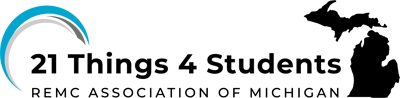Q4 Shortcuts Step 1
Introduction to STEP 1
Because there are so many different devices, applications, and operating systems (OS), the best way for you to learn about the shortcuts for the device you are using may be to do a search.
You will complete the Keyboard Shortcuts Document by searching with your web browser (e.g., Chrome, Bing, Safari).
Use a search prompt such as "How to..." or "What are the keyboard shortcuts for a ...."
KEYBOARD SHORTCUTS ACTIVITY
Open and make a copy of "21t4s 1.Q4 Keyboard Shortcuts"
Reminder: Google users need to be logged into their Google email account and go to File>Make a Copy and save it to YOUR OWN Drive. Microsoft Users can use File>Download to save as a Word Document.
2. Complete the table in the document.
3. Compare your results as a class or with a partner (check with your teacher).
4. Teach 3 or more shortcuts to someone else (family, friend, relative) and add that to your document.
BONUS: Complete the Bonus section
Competencies & Standards
MITECS Michigan Integrated Technology Competencies for Students
1. Empowered Learner
d. Understand the fundamental concepts of technology operations, demonstrate the ability to choose, use and troubleshoot current technologies, are able to transfer their knowledge to explore emerging technologies
Websites and Documents
Websites
- 8 Hidden iPad Secrets that will turn you into a Pro
- 10 Great Shortcuts from LifeWire
- Chromebook Support for Multitasking
- How to Split the Screen with a Windows 10 Device
- KidsType BBC Typing Games
- Tap Typing Trainer
- Typing.com
- Typing.com Typing Games
- Typing Club
- Typing Racer
- Typing Test
- Windows 10 Shortcuts
- Word Drop HD
Videos from Outside Sources
- 2 Ways to have a Split Screen on your Chromebook without an Extension YouTube
- How to Use iPad Gestures & Multitasking for IOS12 YouTube
- How to Use Split View on your Mac — Apple Support YouTube
- iPad Gestures to Know YouTube
- iPad 18 Tricks You Didn't Know Existed iPad OS 14 YouTube
21t4s Videos
- 10 Fun and Wacky Shortcuts Video
- Animated Intro Video
- How to Split the Screen on a Chromebook Video
- Split the Screen with a Windows 10 Device Video
- Tech Gymnastics Animated Video
21t4s Documents & Quizzes