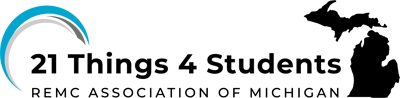Q4 Gather Media
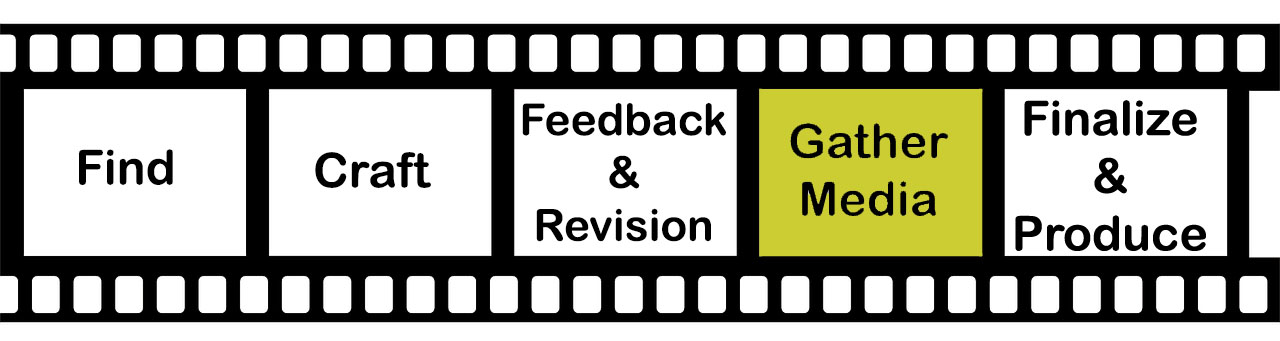
Introduction
Now it's time to gather and/or create the media elements for your digital story.
I Can Statements
- thoughtfully gather and select media elements that are most effective for my story
- be responsible by adhering to copyright while editing and remixing digital resources
- organize and curate the resources to create a digital story
Key Vocabulary
- Adhere: Adhere is to stick firmly to something.
- Media elements: Media elements refer to different digital sources such as images and photos (png, jpg), sound files (mp3), video files (mp4).
- Storyboard: A storyboard os a series of slides, cards, or notes that represent scenes or shots in your story.
Vocabulary Game
Play the interactive Quizlet Game: Direct Link
STEPS
- Create a special file space and/or folder to save all of your media in as you gather the different elements you plan to use.
- Open your storyboard in a new window.
- Indicate the following pieces of information on your storyboard when you find copyright free media you want to use:
- file name
- source URL
- description
- Copy and paste selected media directly into your storyboard.
Refer to Be Legal and Fair - Quest 1 or ask your teacher if you are not sure about the images you have chosen.
5. Keep these four things in mind when selecting media:
- Media should be chosen purposefully to enhance your message.
- Media used must adhere to copyright laws.
- Save your work often!
- Privacy is important. If you think you might want to share your video with a global audience later, you should not include an image of yourself or your full name.
6. Media Requirements (Digital Storytelling Rubric)
- Images: Select at least 2 images or take your own photos. You may know the saying "a picture is worth a thousand words."
- Text: Include text for your title
- Voice: Narrate with your voice and/or provide minimal words per scene.
- Sound: Include a short 30 second sound clip where possible
- Video: Make this as a video story, or include some video (either recorded by yourself, a copyright free clip, or hyperlinked to one)
- Key message: The key point of your story revealed by the end through text, audio, and images.
7. TIP: Select and save the media files that bring chosen parts of your narrative to life for your audience. Avoid extra images you don't need if they don't add significantly to the story.
Media Resources
Images Life of Pix, PICoGraphy, Photos for Class Videos Pexels Videos, Videezy Sound Free Music Archive, dig ccMixter, Jamendo, Bensound
Completing this Quest
If you have completed a storyboard that includes media that complements the parts of your story, saved the media to a folder if your file space, and reviewed the I Can statements, you are ready to move on to the next Quest.
Check off this Quest on the 21t4s roadmap
I am ready for Quest 5 Finalize It!
Competencies & Standards
MITECS Michigan Integrated Technology Competencies for Students, and
1. Empowered Learner
c. Use technology to seek feedback that informs and improves their practice and to demonstrate their learning in a variety of ways
3. Knowledge Constructor
a. Plan and employ effective research strategies to locate information and other resources for their intellectual or creative pursuits
4. Innovative Designer
a. Know and use a deliberate design process for generating ideas, testing theories, creating innovative artifacts or solving authentic problems
6. Creative Communicator
a. Choose the appropriate platforms and tools for meeting the desired objectives of their creation or communication
b. Create original works or responsibly repurpose or remix digital resources into new creations
d. Publish or present content that customizes the message and medium for their intended audiences
Websites and Documents
- Bensound
- dig CCMixter
- Free Music Archive
- Jamendo
- Life of Pix
- Pexels videos
- Photos for Class
- Picography
- Videezy