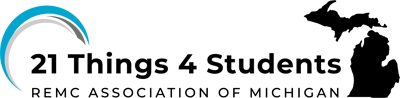Q3 Screen Capture Introduction
1. Basics
Introduction
This activity will help you learn to do two different types of screenshots, sometimes called screen captures. Directions are provided for Chromebooks, iPads, Macintosh and Windows PC computing devices.
I Can Statement
- take a screenshot on my device of the full screen
- take a screenshot of a selected part or window on my screen
Video Title: Screen Capture Direct Link (1:51)
Competencies & Standards
MITECS Michigan Integrated Technology Competencies for Students
1. Empowered Learner
c. Use technology to seek feedback that informs and improves their practice and to demonstrate their learning in a variety of ways
d. Understand the fundamental concepts of technology operations, demonstrate the ability to choose, use and troubleshoot current technologies, are able to transfer their knowledge to explore emerging technologies
Websites and Documents
21t4s Videos
21t4s Documents & Quizzes