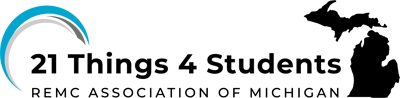Q1 Magic Power Cycle Introduction
Introduction
Hey there, tech-savvy troubleshooters! So, imagine this: you're facing a frustrating issue with your trusty tablet, phone, Chromebook, or computer. Maybe it's running slow, acting glitchy, or even freezing up completely. Well, here's a secret technique that can work wonders and save the day—it's called "turning it off and on again." Surprisingly, many people overlook this super simple step and end up feeling defeated. But fear not, because today we'll uncover the power of this magical troubleshooting technique that can work like magic! So, let's dive in and unlock the secret to solving your tech troubles with a simple power cycle.
I Can Statements
-
understand the importance of turning off and on my device as a troubleshooting technique.
-
explain why many people overlook the simple step of power cycling when troubleshooting.
-
demonstrate how to properly turn off and on my device to perform a power cycle.
-
recognize the potential benefits of power cycling, such as resolving software issues and improving device performance.
Video Title: "Basic Computer Troubleshooting Off and On Again" Direct link (5:33)
Competencies & Standards
MITECS Michigan Integrated Technology Competencies for Students, and
1. Empowered Learner
a. Articulate and set personal learning goals, developing strategies leveraging technology to achieve them, and reflect on the learning process itself to improve learning outcomes
c. Use technology to seek feedback that informs and improves their practice and to demonstrate their learning in a variety of ways
d. Understand the fundamental concepts of technology operations, demonstrate the ability to choose, use and troubleshoot current technologies, are able to transfer their knowledge to explore emerging technologies
5. Computational Thinker
c. Break problems into component parts, extract key information and develop descriptive models to understand complex systems or facilitate problem solving
6. Creative Communicator
a. Choose the appropriate platforms and tools for meeting the desired objectives of their creation or communication
c. Communicate complex ideas clearly and effectively by creating or using a variety of digital objects such as visualizations, models or simulations
Websites and Documents
Websites
- Canva Flowchart templates
- Google Docs
- Google Drawings
- Google Drawings Flowchart template
- Office 365 (Word)
21t4s Videos
21t4s Documents & Quizzes