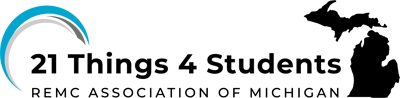Q1. What's Your Style? Step 2
MYERS-BRIGGS PERSONALITY TEST (A VARIATION)
Take the variation of the Myers Briggs Personality Test on the Truity website to find out which of the 16 four-letter personality types seem to describe you best. The test takes 12-15 minutes to complete.
IMPORTANT TEST TAKING STEPS
1. Take the test by selecting the answer circles that best describe you on each page. When you complete each page select NEXT STEP.
2. When you finish STEP 6 DO NOT PUT YOUR EMAIL ADDRESS IN. Select NEXT STEP.
3. Your results will appear in 4 sets of circles, with the letters E or I, N or S, F or T, and J or P.
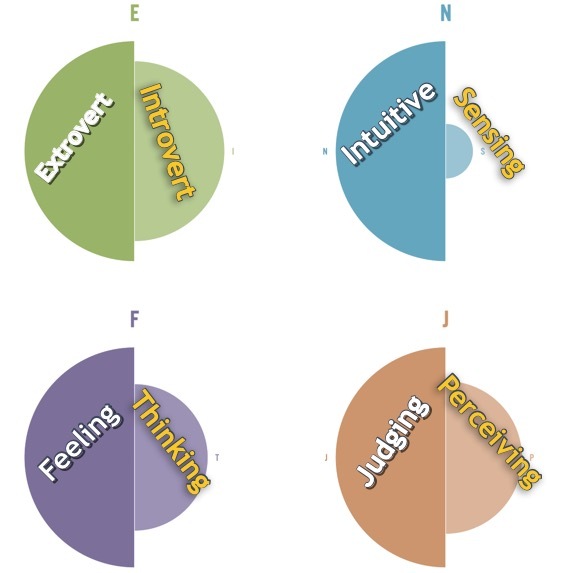
- Take a screenshot of the image and save it to your filespace, documents folder, or desktop. Title it "My 4 Types." You will be inserting or pasting the image into the following document.
LEARNING ABOUT MY PERSONALITY TYPES CONTINUED
4. Download or Make a Copy of the 3.Q1-Q2 Learning About My Personality Type Slide deck (it can be added to your Google Drive as a Slide presentation or to your OneDrive as a PowerPoint file.)
5. Add your name and information on Slide 1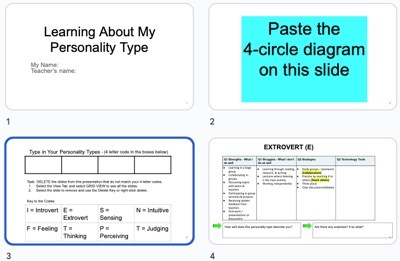
6. Paste or insert your "My 4 Types" (4-circle diagram) image onto Slide 2
7. Slide 3 Type in your 4-Digital Personality Types Codes
8. Go to the View menu, and select GRID view (or Slidesorter for PowerPoint ). Delete the 4 Personality Type slides that do not match your 4-Digital Personality Types. Save your slide deck.
9. Return to slide view by double-clicking any slide.
IDENTIFY THE DESCRIPTIONS THAT BEST DESCRIBE YOU
10. Go to each of your personality type slides and highlight or bold the strength and struggle descriptions that best describe you.
11. Look at the strategies on each slide and bold the strategies that you already use.
***Check with your teacher about sharing your slide deck.
You are ready to move on to 3.Q1 Completing Page and then continue to 3.Q2.
Competencies & Standards
MITECS Michigan Integrated Technology Competencies for Students, and
Empowered Learner
1a Students articulate and set personal learning goals, develop strategies leveraging technology to achieve them and reflect on the learning process itself to improve learning outcomes.
1c Students use technology to seek feedback that informs and improves their practice and to demonstrate their learning in a variety of ways.
Websites and Documents
Websites
Videos from Outside Sources
21t4s Documents & Quizzes