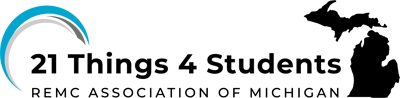Gold Animation
Introduction
In this Quest, you will be creating an animation. Your animation should tell a simple story. Your animation should include:
- a costume change
- talking between two or more sprites (characters)
- any kind of movement
- a plot (your story)
I Can Statements
- create a storyboard for my Scratch project
- animate my sprite in Scratch
Key Vocabulary
Animation: Animation is a way of making a movie by using a series of drawings, computer graphics, or photographs of objects (such as puppets or models).
Storyboard: Storyboard is a sequence of drawings, typically with some directions and dialogue, representing the shots planned for a movie or television production.
Play the Vocabulary Game below to practice the Key Vocabulary.
Vocabulary Game
You can change the Quiz mode to Match, Test, Learn, Flash Cards, Spell using the selection list at the bottom right of the activity that says "Choose a Study Mode." Direct Link
Steps
1. Take a look at some tools that will help you out:
How do you come up with a story? When animating, it is a good idea to start with a storyboard. Storyboards help you plan out each step of your animation. Review the following storyboard link to see how you can use a storyboard to map out your animation, and then download the storyboard template and get started.
2. Use an online source for your Storyboard~ Storyboard That.
Example:

Video Tutorials for Scratch
3. You have an idea, now how do you create it? Take a look at the following video links to learn some tips on how to make Scratch do some of these fun things! You may want to open a document and take notes. (These videos are in YouTube so may need to be shared by your teacher.)
Getting Started
How to change a costume
How to add effects
How to add a backdrop
4. You are ready to start your first animation! Remember to refer to the requirements listed above and review any of the videos you just watched if you are having trouble. When your animation is complete, submit it to your teacher. Ask your teacher how they would like you to share this with them.
Completing this Quest
Congratulations on finishing your first animation.
Head on over to the Scratch website and take a look at some projects that others have done. If you see something cool take a look at the blocks to see if you can figure out how it works.
Gather some ideas, because next is the Quest Up the Ante to learn about programming/coding.
I have completed this Gold Quest
Let's move on to Up the Ante Gold Quest
Competencies and Standards
MITECS Michigan Integrated Technology Competencies for Students, and
4. Innovative Designer
a. know and use a deliberate design process for generating ideas, testing theories, creating innovative artifacts or solving authentic problems
c. develop, test and refine prototypes as part of a cyclical design process
Websites and Documents
Websites
Videos from Outside Sources
- Getting Started YouTube
- How to Add a Backdrop YouTube
- How to Add Effects YouTube
- How to Change a Sprite's Costume YouTube
21t4s Quizzes