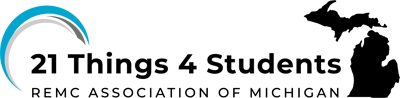Q4 Stop the Pirates Step 3
C. Learn to use Creative Commons to license your work.
You can select the license rules about how your work can be used by others.
Watch the video below from Wikimedia to learn more about Creative Commons.
What is Creative Commons? (1:23)
Use Creative Commons.org to create a license for your work.
If you are new to Creative Commons, click on Share Your Work and choose Get Started to learn more.
When you are ready to create your license visit: Choose your terms
- Begin making your selections and the panels will change as you begin to choose the appropriate license. (Allow adaptations by others? Commercial use where someone else might make $ from your creation?)
example for NonCommercial-ShareAlike
 (screenshot of the image created)
(screenshot of the image created) - Select the text option to "help others attribute you!" and fill in the information (title of the work, name to attribute it to such as first name last initial, URL if you have posted your work online, and type of file format.
- If you want to let anyone use your work in any way they want, you can license it as Public Domain, or
 license
license
Your teacher may have some suggestions for you at this point for posting, turning in, and/or sharing your work.
Competencies & Standards
MITECS Michigan Integrated Technology Competencies for Students, and
2. Digital Citizen
b. Engage in positive, safe, legal and ethical behavior when using technology, including social interactions online or when using networked devices
c. demonstrate an understanding of and respect for the rights and obligations of using and sharing intellectual property
Websites and Documents
- Canva
- Creative Commons
- Creative Commons PD Search Engine
- Creative Commons Share Your Work
- Photos For Class
- Pics4Learning
- Sumopaint
Videos from Outside Sources
21t4s Videos
21t4s Documents & Quizzes
21t4s Breakout Challenge Activity