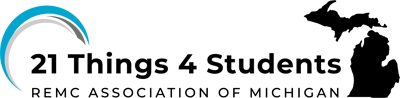Q.4 Clickbait Steps
Create Your Own Clickbait!
1. Watch this video CLICKBAIT Explained first to learn more about Clickbait.
2. Create your own Clickbait. You will add a photo and a headline that will lure others to click on your image.
3. Use any of the photos from this Clickbate Google Drive Photo Album which are all public domain for your use in this project. Download and save a photo from the album
4. Use a fun and free editing program. Go to pixlr.com/x or fotor.com and upload your photo. You will not have to create an account to save your image.
5. Explore the features and create your image with text. Position the text where you want it on the page.
6. Save your image to your computer. Upload the image to a shared location such as Google Drive to share it with your teacher.
7. With the entire class view the class-created Clickbaits and discuss how Clickbaits can lure online traffic and how online users can avoid taking the bait and hook.
Digital Breakout Review Activity
Note: If you do not know what a 21t4s Digital Breakout Activity is, open the content box on the right above the Printer icon, read and watch the video for hints.
*Check with your teacher about working with a partner or with others as a team to solve this Digital Breakout Activity by locating the four clues and solving them before the timer runs out. Good luck!
Use this Google Worksheet or .pdf to assist you while going through the Breakout Activity.
Direct link to the Buyer Beware Breakout
Once you solve and unlock it, take a screenshot of the Award or ask your teacher to check your screen.
Once you unlock it, you might want to take a screenshot of the Award for your portfolio, or check with your teacher.
Please be sure to tell us what you think of this Breakout Activity so that we can meet your needs. Teachers and Students please use this link for a very short survey about this breakout.
Competencies & Standards
MITECS Michigan Integrated Technology Competencies for Students, and
1. Empowered Learner
a. Articulate and set personal learning goals, developing strategies leveraging technology to achieve them, and reflect on the learning process itself to improve learning outcomes
2. Digital Citizen
a. Cultivate and manage their digital identity and reputation and are aware of the permanence of their actions in the digital world
b. Engage in positive, safe, legal and ethical behavior when using technology, including social interactions online or when using networked devices
d. Manage their personal data to maintain digital privacy and security and are aware of data-collection technology used to track their navigation online
3. Knowledge Constructor
a. Plan and employ effective research strategies to locate information and other resources for their intellectual or creative pursuits
b. Evaluate the accuracy, perspective, credibility and relevance of information, media, data or other resources
d. Build knowledge by actively exploring real-world issues and problems, developing ideas and theories and pursuing answers and solutions
7. Global Collaborator
b. With guidance from an educator, students use technology tools to work with friends and with people outside their neighborhood, city and beyond
c. Contribute constructively to project teams, assuming various roles and responsibilities to work effectively toward a common goal
d. Students explore local and global issues and use collaborative technologies to work with others to investigate solutions
Websites and Documents
Websites
Videos from Outside Sources
21t4s Videos
21t4s Documents & Quizzes
21t4s Digital Breakout Challenge
What is a Digital Breakout Activity?
A Digital Breakout may also be called a Digital Escape Room.
This is a web-based, game-like activity where students use clues to unlock a series of puzzles or activities to solve a challenge (or to escape a digital room).
Students frequently work together, (conference, or chat) as they work to locate and solve clues.
For additional help to solve a breakout view this short video (3:44).