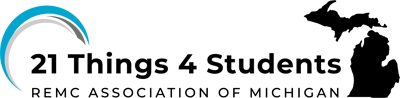Q3 Slideshows
GENERAL Steps
1. Your goal is to create a slide show using one of the application tools listed in the Advantages and Disadvantages of Different Media Document (or an alternate you identify with your teacher).
2. Refer to your Project Plan and the supporting detail you are going to address. You may find writing a script, storyboard, or drawing a draft of you ideas to be helpful.
3. Ask yourself if creating a slide show is the best media choice for your message.
4. Play and explore the software tool until you are comfortable enough to begin creating and editing your slideshow. Note: Save your work frequently as you work.
5. Show your idea and presentation to another classmate or your teacher to make sure it communicates your message clearly. You may decide that this tool is not the best choice for this project plan. You can look at the other media applications.
6. When done, share a link with your teacher.
Advantages
- User can control the pacing of the content
- Can use visuals and text, and (in some cases) audio and video can be embedded
- Can be used as part of a live presentation to a group
- Simple to create
Disadvantages
- Slides can be boring; too much text
- Overuse of animations or zooming can weaken the impact of the message
- Unless presented live, it can be difficult to convey complex ideas
Adobe Express
Application: Adobe Express (Free)
Canva Slides
Google Slides & Microsoft PowerPoint
Visit Thing 11: Powerful Presentations to learn about Collaboration and Planning your presentation.
11.QG Quests 3-6 For how to Create, Insert images, and Publishing them online.
11.QM3 Quests 3-5 For how to Create & Insert, Advanced features such as Practice, Rehearse and Record, plus sharing and publishing to the web.
Microsoft 365 Sway.cloud.microsoft Free for anyone with a Microsoft account.
Slides Carnival
SlidesMania
Steps
1. Select the slide show application you are using.
2. Add a title and your name on the first slide.
3. Create your message using additional slides and media to support your message in as few slides as possible to communicate your message clearly and creatively. Some options:
- add images or photos
- add or recording audio or music
- add an infographic
- add a cartoon
- add a video clip
- add an animation
4. Ask a classmate to view it and provide constructive feedback.
5. Make any revisions as needed.
6. Save it and be prepared to share it as directed by your teacher.
Return to Creative Communications Q3 main page
Websites and Documents
Websites
- Adobe Express (Free)
- Canva Perfect Presentation Tutorial
- Canva Slides
- Microsoft Sway
- SlidesCarnival
- SlidesMania
Videos from Outside Sources
- Canva-for Students YouTube (10:14 mins.) 2022
- Canva Tutorials (Numerous Videos)
- How can you use SlidesCarnival templates in PowerPoint? YouTube (0.44 mins.) 2021
- How to use SlidesCarnival Templates in Google Slides YouTube (4:16 mins.) 2021
- SlidesMania Tutorial (4:53 mins.) 2023
21t4s Websites
21t4s Documents